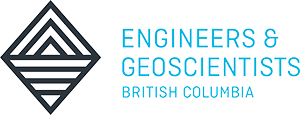Continuing Education Program FAQs
Below are answers to frequently asked questions about the Continuing Education Program.
-
1. Who is required to participate in the Continuing Education Program?
Professional registrants with practice rights (P.Eng., P.Geo., P.L.Eng., P.L.Geo.) must complete the requirements of the CE Program, including those who are completing a CE or CPD Program elsewhere.
CE Program exclusions:
- Registrants licensed for the first time between May 1 and June 30 do not have to report in the current year. See the Continuing Education Program page for details.
- Registrants with an approved exemption to the CE Program requirements are also not required to report for the current year.
- Participation in the CE Program is not required (optional) for registrants without practice rights (Trainees, Non-practising, and Retired designations).
Annual Reporting is sometimes confused for Continuing Education reporting; however, they are separate reporting processes. Annual Reporting is submitted by all registrants, including EITs, GITs, and Non-practising between May 1 and June 30 each year. See the Annual Reporting page for more information.
If you do not wish to participate in the CE Program and are not practising engineering or geoscience in BC, then resignation or Non-practising status may be more appropriate for you. Before applying for a change in status, we encourage you to consult Registration Reinstatement to understand your requirements for Professional reinstatement.
-
2. What are the Continuing Education Program requirements?
Review the Continuing Education Program page for a detailed list of requirements including a breakdown of requirements for new registrants and registrants who have reinstated practice rights.
Continuing Education Program requirements can be completed any time throughout the 12-month reporting year which starts on July 1 and ends on June 30 each year. Your CE Reporting System is where your completed learning activities are recorded, and it can be accessed 365 days per year.
-
3. Which activities are eligible and which are ineligible for CE Hours?
Which Activities are Eligible for CE Hours?
The CE Program is designed to be accessible for registrants of all budgets, geographical locations, and across diverse industries and areas of practice.
Any learning activity can count towards CE Hours as long as it is relevant to your area and industry of practice, will help maintain your skills or knowledge, and is outside of your day-to-day work duties.
Examples of eligible CE activities include, but are not limited to:- Training activities, such as a professional development seminar, course, or workshop
- Activities that expand your knowledge, skills, and judgment
- Activities that promote peer interaction and provide exposure to new ideas and technologies that enhance the profession and serve the public interest
- Presentations of a technical or professional nature that are discretionary – that is, outside the registrant’s normal job functions (multiple deliveries of the same presentation count as only one presentation)
- Activities that expand or develop the technical knowledge base in the disciplines of engineering or geoscience
Activities do not need to be accredited, and a certificate of completion is not mandatory. However, you do need to retain documentation showing that the activity was completed and provide these if requested during a compliance audit. For more information, please review FAQ 8. Do I need to keep documentation of my CE activities?
It is the responsibility of each registrant to evaluate continuing education offerings and only record activities that are relevant. You should be able to demonstrate in an Individual Compliance Audit or Practice Review how the activity is relevant to your practice.
Review our Continuing Education Resources page for examples of continuing education opportunities that can be used to fulfill your CE Hours.
Which Activities are Ineligible for CE Hours?
An activity is considered ineligible if it does not help maintain or advance the skills and knowledge needed to perform an engineering or geoscience task or role to the recognized standard expected of a qualified professional. Activities can be considered ineligible if they fall under the following categories.
Professional Practice Hours
Activities conducted as part of the registrant’s regular job description do not meet the eligibility criteria to be counted towards the required 60 hours of learning.Examples of professional practice hours include:
- Reviewing emails
- An engineering consultant entering “consulting work”
- A project manager entering “managing projects”
- A university professor entering “lecturing”
- A supervisor entering “reviewing work of staff”
- A supervisor entering “mentorship” for providing supervision to their staff
Activities Unrelated to Professional Roles
Hobbies and community service activities are not typically eligible for CE Hours because the lessons gleaned from these activities are not directly relevant to the registrant’s competency as a professional engineer or geoscientist.Examples of activities unrelated to professional roles include:
- Coaching children’s sports teams
- Volunteering at the community animal shelter
- Taking a photography class
- First aid training (except where first aid is part of the technical training required to perform the registrant’s professional role)
Vague Descriptions
Registrants must also be specific about the learning activity that they completed when entering new activities into their CE Reporting System. Vague activity descriptions are not eligible and should not be entered. Being specific will also help registrants maintain better records and more easily recall supporting documents if they are requested by Engineers and Geoscientist BC.Here are some examples of vague descriptions and ways to correct them with proper detail:
- Communications – could be instead Introduction to Professional Writing course
- Leadership – could be conflict-resolution training
- Research – could be preparing patent application
- Self-directed study – could be reading 7 Habits of Highly Effective People
- Volunteering – could be participating in Built Environment Advisory Group meetings
Review our Continuing Education Resources page for examples of continuing education opportunities that can be used to fulfill your CE Hours.
-
4. How do I estimate CE Hours for each activity?
Record the real-time hours (or partial hours) spent learning or advancing skills and knowledge. For activities that stop and start over longer periods, such as reading a book or completing a master’s degree program, provide your best estimate of the total hours spent learning about topics relevant to your area of practice.
There are no maximum CE Hours overall or in any single category. However, registrants should be able to demonstrate how each activity recorded contributes to the maintenance of their competency if selected for an Individual Compliance Audit or Practice Review.
-
5. How do I record CE activities (CE Hours) into the Reporting System?
Self-record an activity: Go to your CE Reporting System, then click the blue “Add/Edit” button for the reporting year in which the activity took place and select “Add New Activity”. You will record each activity’s name, area of learning, organizer, date(s), and CE Hours and then click save.
Bulk add activities: You can add multiple activities at once using the Bulk Add Activity tool and the details of your activities can be copied and pasted from a spreadsheet or document. To access the tool, go to your CE Reporting System and click the blue “Add/Edit” button for the reporting year in which the activities took place and then select “Bulk Add Activities”. Then follow the instructions within the tool.
Knowledge Centre activities: For CE activities completed in our Knowledge Centre, ensure you are logged into your account before starting a course or video. Once you have finished the Knowledge Centre offering, the activity will be immediately added in your CE Reporting System.
CE activities must be recorded under the same reporting year they were completed. You can change the reporting year when adding or editing an activity in your reporting system by selecting “Reporting Year” from the dropdown menu.
Click on the thumbnail images to see how to self-record a new activity or bulk add activities in the CE Reporting System.
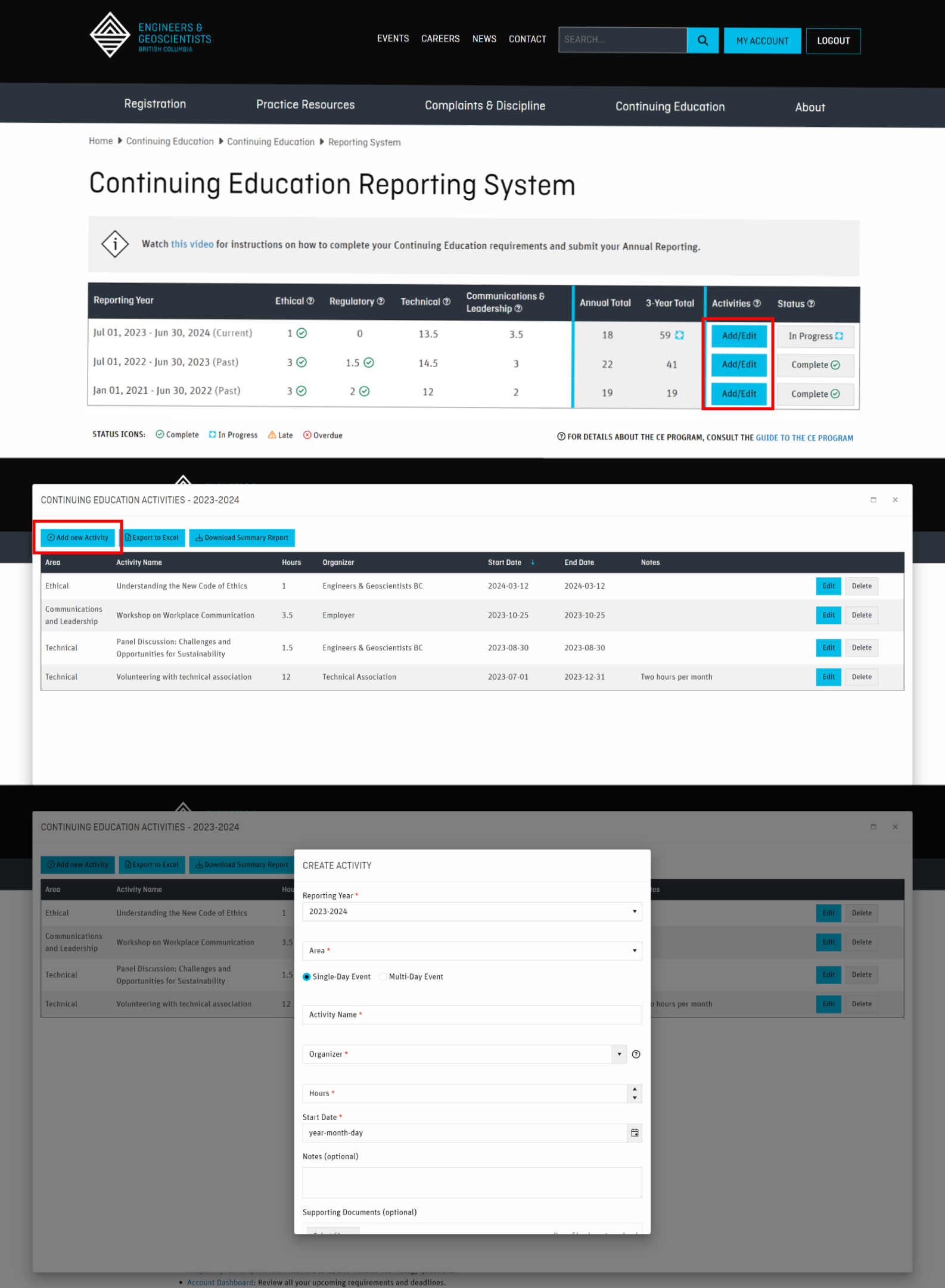
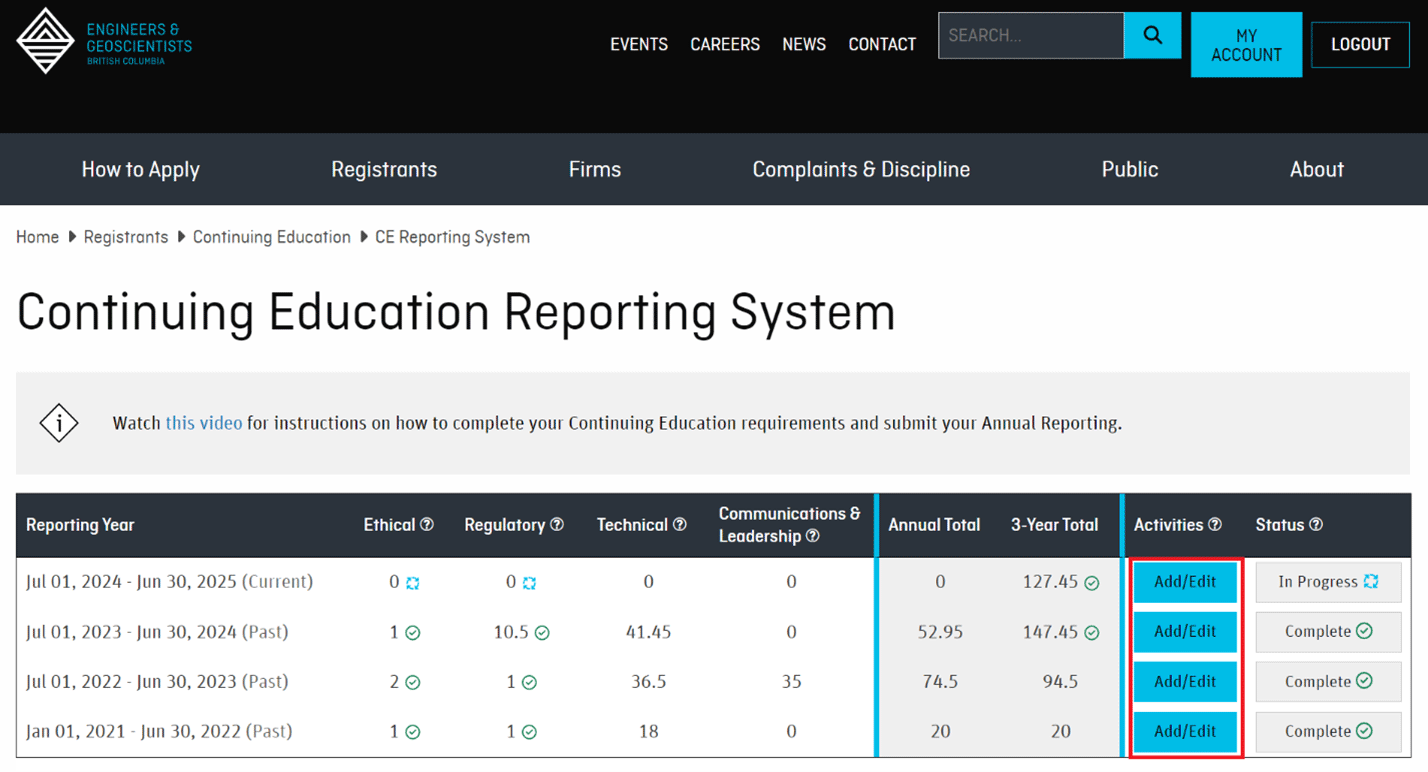
Click to expand images -
6. What are the Three-Year Rolling Periods?
Three-year rolling periods are made up of three consecutive reporting years, e.g., July 1, 2021, to June 30, 2024. The first day of each reporting year is also the start of a new three-year rolling period.
At the end of each three-year rolling period, you will declare that at least 60 CE Hours of learning activities were recorded in your CE Reporting System.
The figure below is an example of the three-year rolling periods over five reporting years. Although it is not displayed, a new three-year rolling period starts at the beginning of Year 4 and Year 5 and each new reporting year thereafter.
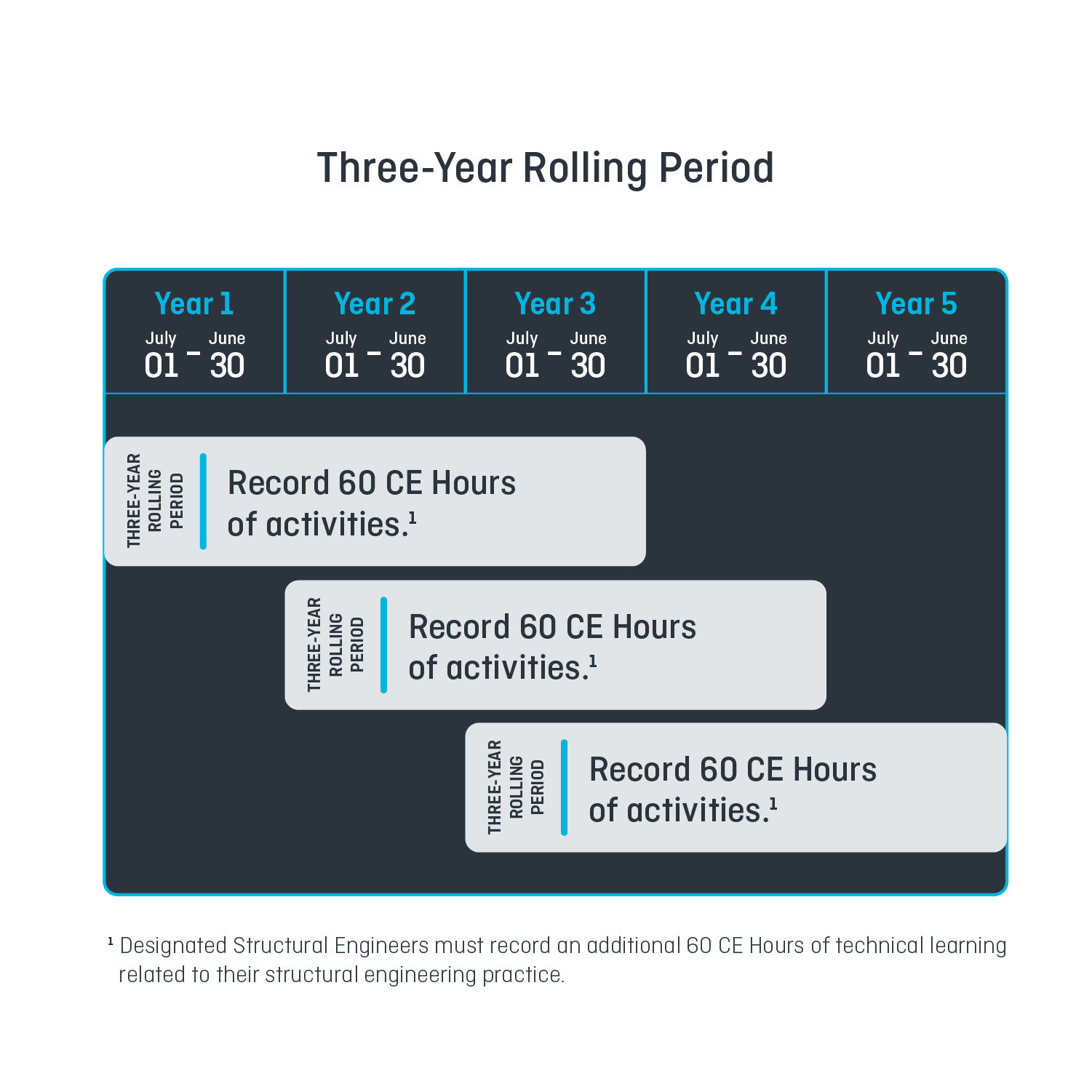
-
7. Which area of learning should I select for each activity?
The CE Program defines four areas of learning in which professional registrants should maintain competency:
Ethical learning: Activities related to advancing a registrant’s knowledge of how to act ethically and meet the ethical obligations pursuant to the Professional Governance Act, regulations, Bylaws, and the Code of Ethics.
Examples of ethical learning topics include, but are not limited to:
- Published disciplinary actions
- Engineering and geoscience failures
- The Engineers and Geoscientists BC Guide to the Code of Ethics (e.g., understanding the ethical obligation to hold paramount public safety and to protect the environment)
- The “Ethical Practice” module from the Engineers and Geoscientists BC online seminar “Professional Engineering and Geoscience Practice in BC”
- Articles or stories on ethics and conduct (e.g., Innovation Magazine)
- Ethical practice
- Equity, diversity, and inclusion (e.g., applying the Professional Practice Guidelines for Equity, Diversity, and Inclusion)
- Indigenous engagement and reconciliation (e.g., integrating traditional knowledges into projects in consultation with Indigenous communities)
- Ethical responsibilities relating to climate and sustainability (e.g., applying the Sustainability Professional Practice Guidelines)
- Conflicts of interest
- Whistleblower obligations, rights, and protections
- Managing professional liability
- Topics categorized under “Ethical” in our Knowledge Centre
Regulatory learning: Activities related to advancing a registrant’s knowledge of relevant regulatory requirements, including the Professional Governance Act, regulations, Bylaws, Code of Ethics, codes, standards, policies, and requirements in relevant legislation.
Examples of regulatory learning topics include, but are not limited to:
- Quality management guides and webinars
- Training and webinars for the Regulation of Firms
- The Guide to the Continuing Education Program
- The Professional Governance Act
- The Engineers and Geoscientists BC Bylaws
- Guides and webinars for the Individual Audit Program
- Publications regarding changes in regulations, codes, standards, and guidelines
- International quality management standards (e.g., ISO 9001, ISO 14000 family, ISO 26000)
- Municipal, provincial and federal legislations (e.g., frameworks for reducing greenhouse gases emissions, transitioning to a low-carbon economy, adapting to the impacts of climate change).
- Topics categorized under “Regulatory” in our Knowledge Centre
Technical learning: Activities related to advancing a registrant’s technical and professional knowledge and skills within their area(s) of practice, including any anticipated future changes to the area(s) of practice.
Examples of technical learning topics include, but are not limited to:
- Offerings and articles related to technical regulations, codes, and standards
- Technical risk management and safety
- Guidelines and advisories for a specific area(s) of practice
- Climate and sustainability tools, technologies, approaches, or practices (e.g., low-carbon, sustainable and climate-resilient solutions)
- New or emerging technologies
- Volunteering with a practice-related committee or advisory group
- Offerings delivered by technical societies/associations relevant to area(s) of practice (e.g., IEEE, ASHRAE, Association of Mineral Exploration of BC, Canadian Geotechnical Society, Society of Fire Protection Engineers)
- Topics categorized under “Technical” in our Knowledge Centre
Communications and Leadership learning: Activities related to advancing a registrant’s non-technical knowledge and skills, including communications and leadership skills.
Examples of communications and leadership learning topics include, but are not limited to:
- Project management
- Oral and written communication skills
- Leadership (e.g., change management or adaptive leadership)
- Financial management
- Client management
- Time management
- Budgeting
- Consulting/business skills
- Team management
- Conflict resolution
- Stakeholder consultation
- Climate change communication
- Environmental, social and corporate governance practices
- Topics categorized under “Communications and Leadership” in our Knowledge Centre
-
8. Do I need to keep documentation of my CE activities?
Yes, supporting documentation for CE activities must be kept but does not need to be submitted except if requested during an Individual Compliance Audit or Practice Review. You must keep documentation, including completed CE Plans, for a minimum of 10 years after the end of the reporting year in which the activity took place.
See section 3.4.3 of the Guide to the CE Program for examples of documentation to keep.
It is recommended to store your CE documentation on a personal device or cloud storage account. If your CE documents are stored with your employer, you will need to retain a copy of your documents in the event you change employers.
-
9. What are my options if I can't meet my continuing education requirements?
Review these alternative options if you cannot complete your continuing education requirements by June 30.
-
10. How do I return to good standing after a suspension?
Complete the overdue reporting requirements and pay the late fee in the Annual Reporting System to have the suspension lifted. Look for an email confirming your suspension has been lifted within 3 business days of your Annual Reporting submission.
You can also check your registration status from your Account Dashboard. If you were using Notarius, you will need to re-apply once the suspension has been lifted.
A record of the suspension will remain in the public registrant directory for the duration of your registration and 10 years afterwards.
-
11. How do I reinstate my registration after being cancelled?
Apply online to reinstate your registration and complete the reinstatement tasks in your Application Status Portal. If you apply for reinstatement of practice rights within 6 months of your license ending, then you will be required to complete any overdue Continuing Education Program requirements as part of the reinstatement process.
Please verify that your contact preferences are accurate so we can reach you with updates about your application.
-
12. I’m a continuing education provider. How do I get my course accredited?
Please see the External Continuing Education Providers page for help with promoting your content to registrants of Engineers and Geoscientists BC.
-
13. Do you accept reporting from other jurisdictions?
We recognize the desire for professionals reporting in other jurisdictions to have a unified reporting system, but with all regulators legislated at the provincial level, it poses a challenge. Presently, exemptions are not available for individuals reporting in another jurisdiction and CE activities must be recorded in your CE Reporting System.
However, relevant continuing education activities completed in another jurisdiction can be counted towards your ethical learning and three-year rolling period requirements in BC. Please note that Professional Practice Hours are not eligible for CE Hours.
If you keep a spreadsheet or word document of your CE activities, then you can copy and paste those activities into the CE Reporting System using the Add Bulk Activities button.
For support with adding activities in bulk, please review:
-
14. How do I pay or dispute a late fee?
If you miss the June 30th reporting deadline, then you will need to complete any overdue Continuing Education Program requirements and pay a $200 late completion fee when submitting your CE Declaration.
Late fees are paid within the Annual Reporting System.
Proceed to “Payment” step and enter your credit card details. Then click “Pay”.
If your payment was successful, a receipt can be downloaded from your online account, and you will also receive a confirmation email to your preferred email address.
Disputing the late fee: Please complete the online application form between July 1 and September 30 (i.e., up to three months after the reporting deadline) to request a waiver. Applications received after September 30 will be rejected.
-
15. How to record CE Hours from our Annual Conference and AGM
You will need to self-record sessions attended during Engineers and Geoscientists BC's Annual Conference and AGM into your CE Reporting System. Your attendance at each event is not tracked and therefore we are unable to automatically credit these activities.
New! Quickly import your CE Hours from the 2024 Annual Conference using this spreadsheet and the Bulk Add Activities tool in your CE Reporting System.
To review a copy of the conference schedule, please see 2023 Conference Schedule, 2024 Conference Schedule, or 2024 AGM.
For support with recording your CE activities, please review:
- FAQ 4. How do I estimate CE Hours for each activity?
- FAQ 5. How do I record CE activities (CE Hours) into the Reporting System?
If you have questions or require further assistance, please email [email protected].
-
16. Where can I get more information on the Continuing Education Program?
The Guide to the Continuing Education Program provides the details of the CE Program, as defined in the Bylaws of Engineers and Geoscientists BC.
Registrants can also review this video for an introductory explanation of the CE Program.